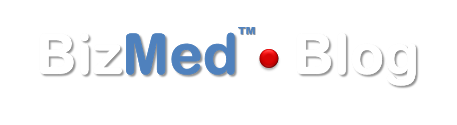Check out this new video from the perspective of a Level III Patient-Centered Medical Home practice, Dr. James Barr.
Dr. Barr describes how PCMH lowers cost and improves quality of care for your patients.
View the video here: Transitioning Your Practice to the Patient-Centered Medical Home.
Sunday, October 21, 2012
Monday, October 8, 2012
How to Measure Patient Cycle Time
Happiness is important, especially when
it applies to your patients and your staff. With those two groups content the way is paved for providers to enjoy life a little more as well. The trifecta of happiness.
It’s a good goal.
Believe it or not, there is one measure that's been linked to greater satisfaction scores for all three groups, patient cycle
time. The only way to know yours is to measure it.
Cycle Time
Patient cycle time refers to the time
included in an office visit, beginning the minute the patient arrives for the
appointment and ending when they walk out the door.
Having a cycle time over an hour is one metric that seems to be connected to lowered patient, staff, and physician satisfaction. That means it’s something you’ll want to avoid. We’ll be providing another blog post soon with tips on reducing patient cycle time, but for now let's stick to how to measure it.
What to Measure
There could be many reasons why your cycle time may be longer than you'd like. Maybe patients are arriving late. Maybe the front desk is getting behind logging patients in. Maybe exam rooms are not adequately stocked and staff are searching from one place to the next for materials to handout to patients or tools to complete exams.
The thing is, you won't know what is causing your backlog unless you measure your patient flow. Consider some of the following elements you can measure as part of a Patient Cycle Time Assessment.
- Patient appointment time
- Patient check-in time
- Patient exam room check-in time
- Provider enters the room time
- Patient leaves the exam room time
- Check-out time
How to Measure
There are some easy ways to measure
cycle time for your practice. Here’s an example of one process:
- Be sure to include a sampling of patients for each of your providers
- Include a minimum of 15 patients in your sampling
- If you have an EHR, you may be able to track a patient's progress through their exam electronically
- You can use the form provided by IHI (link below) to track patients manually.
- Record the time patients progress through different parts of the practice
- Produce reports that show results overall for the practice and by provider.
- Share the Patient Cycle Time Reports during your next staff meeting and talk about bottlenecks and ways to improve patient flow.
Cycle Time Benchmarks
What’s a good goal? Some experts say a
good benchmark for patient cycle time is 30 minutes. Of course, that depends on the amount of time the patient is scheduled to see the provider. A good rule of thumb is that the cycle time should be about 1.5 times the exam time. That means if the exam is scheduled for 20 minutes, the cycle time goal would be 30 minutes.
Below are some more resources to help you through this process. Stay tuned because we'll be sharing another blog post soon on Cycle Time Analysis.
Additional resources:
- Strategies for Better Patient Flow and Cycle Time by the AAFP's Family Practice Management.
- Office Visit Cycle Time by the Institute for Healthcare Improvement's
- Measuring Office Visit Cycle Time by Efficiency in Practice
Thursday, October 4, 2012
BizMed Toolbox Registration
The Bizmed Toolbox is a web-based suite of tools and resources to assist primary care practices. Our premier tool of the day is the PCMH Management Tool, which is available to individual practices for free.
The first step in using any of the BizMed Toolbox tools is to register. We thought we'd share with you the steps it takes to help your practice get started today!
* Please note that BizMed does not support Internet Exploer 7 or older versions. If you are suing Internet Explorer, please upgrade to version 8 or higher.
Make sure you fill in ALL boxes, read the License Agreement and then check the box next to these documents. After that the Sign Up button will become active - click on that to create your Practice account. Now that you're account is set-up, now you need your secure login.
You can add additional practice sites.
You can also add other users. Please make sure all your providers are listed, and note if they have any other NCQA program recognitions. Just a reminder, your information is kept perfectly confidential, but this is information that is needed for the final PCMH application.
Now you're ready to begin using any and all of the BizMed Toolbox Tools. That means, you can compare EHR system costs with our EHR Assessment Guide, manage your documentation and scoring with our Patient-Centered Medical Home Online Management Tool, and more!
The first step in using any of the BizMed Toolbox tools is to register. We thought we'd share with you the steps it takes to help your practice get started today!
Step One: Medical Practice Sign-up
To sign up for a BizMed account, begin using your preferred browser* and navigate to www.bizmedtoolbox.com. A login screen will display where you can click on the "Sign Up" tab at the top right to create your new account.* Please note that BizMed does not support Internet Exploer 7 or older versions. If you are suing Internet Explorer, please upgrade to version 8 or higher.
Make sure you fill in ALL boxes, read the License Agreement and then check the box next to these documents. After that the Sign Up button will become active - click on that to create your Practice account. Now that you're account is set-up, now you need your secure login.
Step Two: Your Secure Login
An email with your assigned User Name and Password will be sent to the email you provided. Once you receive this email, please log into the application (if you are not already logged in) and change your password to something that you can easily remember. User Names have the following structure <first initial><last name><random number>. user Names cannot be changed and you should keep yours in a handy place. If you forget your credentials, click on the Forgot Password link on the login page nad your credentials will be sent to your registered email address.Step Three: Practice Profile
Now you can edit your practice name and enter all the pertinent information about your practice.You can add additional practice sites.
You can also add other users. Please make sure all your providers are listed, and note if they have any other NCQA program recognitions. Just a reminder, your information is kept perfectly confidential, but this is information that is needed for the final PCMH application.
Now you're ready to begin using any and all of the BizMed Toolbox Tools. That means, you can compare EHR system costs with our EHR Assessment Guide, manage your documentation and scoring with our Patient-Centered Medical Home Online Management Tool, and more!
Subscribe to:
Posts (Atom)